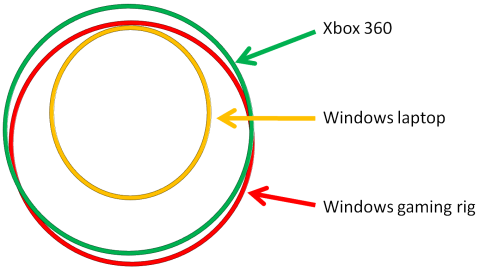Optional features with hundreds of caps bits do not a great developer
experience make. How do I know which caps I need to check on which
hardware? What do I do if they are not set?
Some of the caps we
have today are just silly. How is a 3D game supposed to react if RasterCaps.SupportsDepthBufferTest comes back
false? I don't know of any hardware that doesn't set this, but in theory
some could, and what then?
An interesting exercise (well,
interesting to me anyway :-) is to compare the caps found on actual
hardware out in the wild:
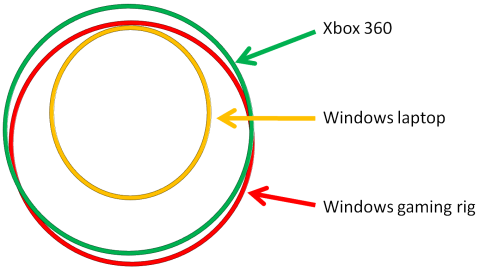
If
you compare the full set of caps from many graphics cards, several
things become clear:
- This is a multi dimensional
problem, far more complex than the above Venn diagram
- Collating that much data is REALLY REALLY BORING
- The distribution of caps is far from random
- Many caps are supported by all hardware
- Surprisingly,
some caps are never supported by any hardware at all!
- There is a large bucket of caps that are supported by all
"HiDef" hardware (Xbox and recent/better Windows cards), but not by
older/cheaper Windows parts such as integrated laptop GPUs
- Thanks to DX10, Windows is rapidly converging toward the
"HiDef" feature set (even cheap laptops support DX10 these days)
- There are remarkably few important caps that are
supported by just random subsets of hardware
These
findings suggest how we could simplify caps management:
- Remove
all the stupid stuff that no hardware actually supports
- Collapse the remaining flags into a single enum with two values:
- Reach = "I want
my game to run on as many machines as possible, so will limit myself to
the features that are reliably available everywhere"
- HiDef = "I want to use more
advanced things like vertex textures, MRT, and floating point surface
formats, and am ok with this limiting my ability to run on less powerful
hardware"
It could take just one
line of code to check whether a machine supports Reach or HiDef, which
makes it easier to understand what features are safe to use. This also
helps when trying to create portable games. If you specify Reach
profile, the framework could enforce that you don't accidentally use any
HiDef functionality, thus avoiding unpleasant surprises of the "huh,
that worked on my machine..." variety.