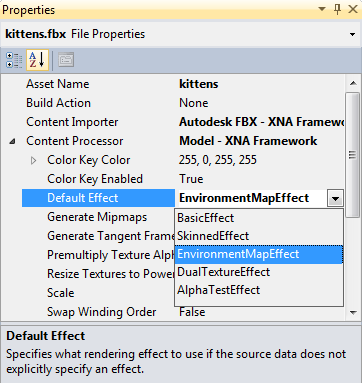This article is prerecorded. Shawn is away (on honeymoon).
Replies to comments will be delayed.
In previous XNA
versions, the Content Pipeline imported materials like so:
- If
an FBX or X model directly references a .fx effect, the importer
creates an EffectMaterialContent, which becomes a custom Effect when
loaded into your game.
- Otherwise the
importer creates a BasicMaterialContent, which is loaded as a
BasicEffect.
- BasicMaterialContent properties
such as texture, diffuse color, and specular power are set from the
source FBX or X material.
- If the source has other material properties that BasicEffect does not
support, these are stored in BasicMaterialContent.OpaqueData, in case a
custom processor wants to do something cool with them.
To
use custom effects that are not directly referenced by a model, you
have two options:
- Use a custom processor to apply the
effect (see this sample).
- Or you
can do it at runtime (see the ChangeEffectUsedByModel method from this sample).
Game Studio 4.0 works
the same way, but adds a new processor parameter for choosing which of the five built-in effects is selected by default (if
the source model does not directly reference a .fx material):
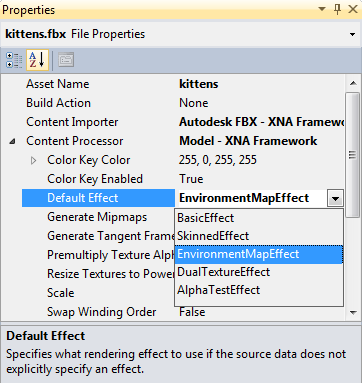
Along with
this parameter come new design-time material types, so BasicMaterialContent
is joined by SkinnedMaterialContent, EnvironmentMapMaterialContent,
etc.
Depending which effect you choose, some additional work may
be needed to configure it:
- If you use SkinnedEffect,
you must call SetBoneTransforms to set the current animation state.
- If you use EnvironmentMapEffect, you must
provide a suitable cubemap. You can do this either at runtime
or in a custom content processor, but just setting the Default Effect
processor parameter to EnvironmentMapEffect will not do this for you,
because it has no way to know which cubemap you want to use.
- If you use DualTextureEffect, the second texture can be
automatically imported from FBX materials. If the FBX does not specify a
second texture, you must set it yourself, either at runtime or in a
custom content processor (see the DualTextureProcessor from this example).