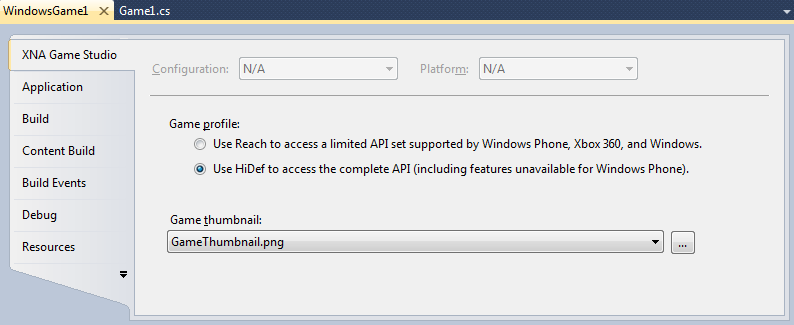When you create a
Windows Phone game project, XNA defaults to Reach profile. When you create a Windows or Xbox
360 project, it defaults to HiDef. But it is also possible to target
Reach from a Windows or Xbox game! There are two reasons you might want
to do this:
- If you want to distribute your Windows game
and have it run on a wide range of computers that do not support HiDef
functionality
- If you are developing on Windows or Xbox, but
plan on later porting to Windows Phone, and want to make sure you don't
accidentally use graphics features that are not supported on the phone
To use Reach on Windows or Xbox:
- Right-click
your project in Solution Explorer
- Choose Properties
- Focus the XNA Game Studio tab, and make your selection
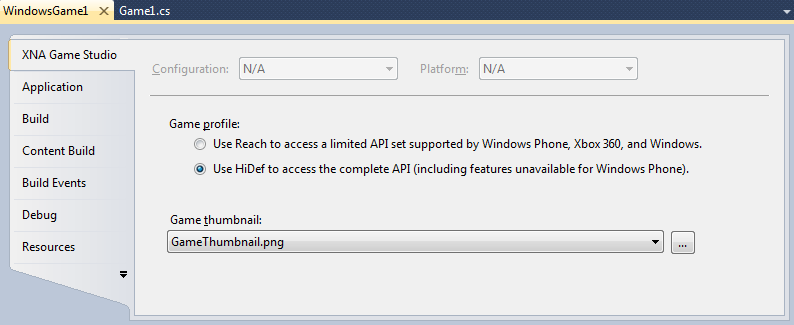
You can also choose
profiles at runtime, by setting GraphicsDeviceManager.GraphicsProfile
from your Game constructor. It is usually better to specify this via the
project properties, though.
- If you do not explicitly
set GraphicsDeviceManager.GraphicsProfile, it defaults to whatever was
chosen in the project properties
- Project properties also
control the Content Pipeline build process, so it knows how to validate
things like max texture size and supported formats
- HiDef is a
superset of Reach, so if you build content for Reach, you can load the
resulting .xnb files into a HiDef graphics device
- The
reverse is not true: you cannot load content that was built for HiDef
into a Reach graphics device